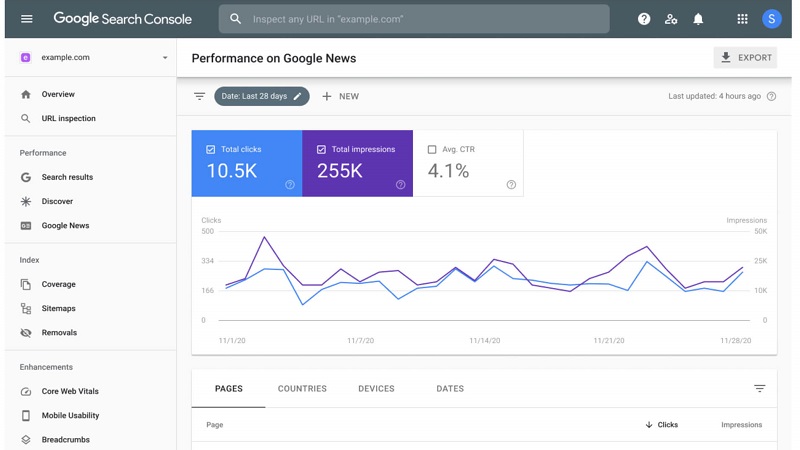Introduction to Google Search Console
Ever wondered what Google thinks about your website? Google Search Console is your answer! It’s a free web service offered by Google that helps you monitor, maintain, and troubleshoot your site’s presence in Google Search results. Don’t let the technical jargon intimidate you – it’s actually quite user-friendly!
The Importance of Google Search Console
“Alright, so it sounds cool. But is it really necessary?” Well, think of Google Search Console as your website’s health check tool. It shows you how Google views your website, lets you detect issues that might affect your site’s search ranking, and provides insights to improve your visibility on Google search. Now, that’s quite a power tool for your SEO strategy, isn’t it?
Setting Up Your Google Search Console Account
Setting up Google Search Console might sound like a daunting task, but guess what? It’s easier than setting up a tent! You just need to verify your website ownership through a series of simple steps. But remember, like a car, it’s useless without a driver. So, ensure you understand its functionalities to navigate through the world of SEO.
Exploring Google Search Console Features
Overview Dashboard
The dashboard of Google Search Console, as the name suggests, provides an overview of your site’s performance. It’s like the dashboard in your car, but instead of showing speed or fuel level, it shows important data about your website like total clicks, impressions, and average click-through rate (CTR). Cool, huh?
Performance Report
Want to know how your website is performing on Google search? The Performance Report is your friend. This feature helps you analyze your website’s search traffic and performance, much like how a coach analyzes his team’s performance. You can see which queries caused your site to appear in search results, the sites linking to yours, and more.
URL Inspection Tool
Curious about how Google sees a specific URL from your site? The URL Inspection Tool does just that! It’s like a magnifying glass that allows you to check individual URLs for indexing issues, crawl errors, and more.
Coverage Report
The Coverage Report acts as your site’s health report, identifying pages with errors, warnings, or those excluded from Google’s index. It’s like a doctor diagnosing a patient’s health issue before recommending a solution.
Sitemaps
Ever wondered how Google understands the structure of your website? Through sitemaps, that’s how! You can submit your sitemaps through Google Search Console to help Google discover and index your pages.
Harnessing the Power of Google Search Console for SEO
Improving Website Visibility
Did you know Google Search Console can help improve your site’s visibility? With its tools and reports, you can find out which keywords are driving traffic to your site, the pages with the most impressions and clicks, and even the countries where your audience is located. Talk about having a digital microscope for your website!
Analyzing Click-Through Rates
Ever heard of the term ‘click-through rate’? It’s basically the percentage of people who click on your site after seeing it in search results. Google Search Console allows you to monitor your CTR, providing valuable insights into your site’s appeal to users.
Identifying and Fixing Site Errors
Google Search Console is like your site’s personal detective. It identifies any errors or issues that might affect your site’s performance and provides suggestions on how to fix them.
Google Search Console: Challenges and Limitations
Despite being a comprehensive tool, Google Search Console is not without its limitations. Data delay and limited historical data are some of the challenges. However, when used effectively, it remains a valuable companion in your SEO journey.
Conclusion: Your SEO Partner – Google Search Console
In the digital era, understanding how your website interacts with search engines is crucial. Google Search Console is a dynamic, free tool that offers valuable insights, making it an essential part of any successful SEO strategy. Now, isn’t that something to dive into?
FAQs
- What is Google Search Console used for? Google Search Console is used for monitoring and troubleshooting a website’s performance in Google search results. It helps identify issues, submit sitemaps, and provide insights to improve visibility.
- How can I access Google Search Console? You can access Google Search Console by setting up an account and verifying your website ownership.
- What kind of data can I see in Google Search Console? Google Search Console provides data on your site’s total clicks, impressions, average click-through rate, site errors, and more.
- Is Google Search Console free? Yes, Google Search Console is a free service offered by Google.
- How does Google Search Console help with SEO? Google Search Console helps with SEO by providing insights into how a website appears in search results, identifying issues affecting ranking, and suggesting solutions to improve visibility and performance.